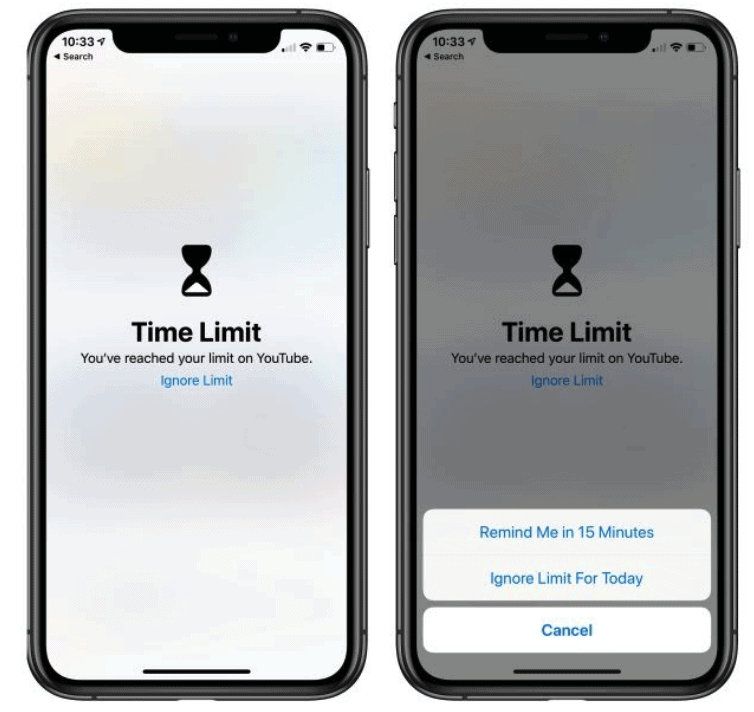- June 10, 2020
- 9:48 pm
CIU recommends the following:
1. Stay Productive Working From Home By Creating a Workspace

- Identify the essential items for your home office for your situation: a desk, a computer, a HD computer camera and microphone for your virtual, meetings, specific hardware/software to meet your needs e.g. a green screen
- Choose the location within your home, ideally a separate room with good lighting that can be your office
- Purchase a dedicated mobile phone that stays within your home office, so you don’t need to use your notification-ridden personal phone
- Ensure the backdrop behind your desk chair is a blank canvas
- Decorate your office with company props, motivational questions, your favorite photos, or whatever helps to maintain you in the right mindset
2. Have a Morning Routine
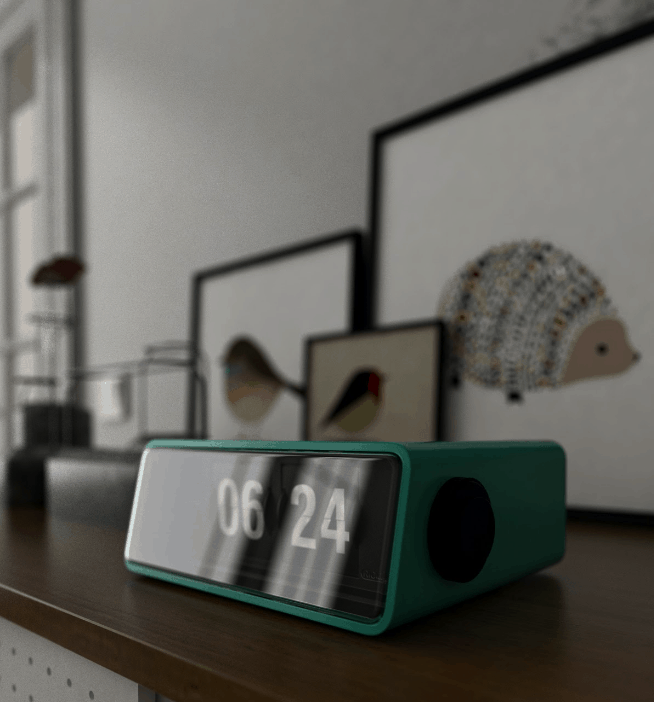
- Set an alarm – maintaining a good sleep schedule and getting adequate sleep is essential to staying focused through the working day
- No morning commute, therefore utilize this free time wisely for exercise, personal study, planning your day, checking social media (only so you don’t have to do it whilst you’re working), yoga, or even start meditating, for example, using CALM.
- Take a shower and put on work clothes – a lot of people continue in their pyjamas throughout the day, but this keeps your mind in relax mode.
- Eat a healthy nutritious energy fueled breakfast Prepare to leave your home distractions and go to your workspace
3. Remove Distractions
4. Plan Your Day

- Most important tasks to be completed for the day
- Meetings/conference calls
- Important mundane tasks to be completed
- Exercise/time off
- Coffee breaks
- Lunch break
- Informal catchups with other colleagues or students (see 5. Stay connected)
5. Stay Connected

6. Utilize Productivity Apps

CIU recommends the following apps to stay productive working from home:
Note-taking
Evernote is a single place for your notes, ideas, lists, and reminders. The application works across all devices and syncs in real-time. Unlike some other notetaking applications, Evernote allows you to embed images and webpages.
Online file storage
Google Drive allows you to access all your documents from anywhere in the world, with an internet connection. Continue working on your projects when you travel or cannot work from home. If you meet a colleague or classmate for a coffee break and want to show them your progress you can show them via any device. Google Docs allows you to collaborate on spreadsheets and documents in real-time with your team. Serving as another backup source is also an extremely important feature that Google Drive offers. Google provides you with the first 15GB of space completely free.
Grammar Checker
Grammarly is a digital writing tool that uses artificial intelligence and natural language processing to check all your writing for you. It works in the background within your web browser and checks everything you write and alerts you if there’s a problem.
Copy/Paste Manager (Clipboard manager)
When you want to paste something that you copied 10 minutes ago and you realize that you just pressed ctrl+c again is very annoying, time-consuming, and sometimes with serious consequences. 1Clipboard works on Windows and Mac.
Password Manager
In the digital age, it’s extremely important to have a secure password and to change it frequently. But how can anyone remember 10’s of strong passwords? Here is where 1Password is extremely useful. 1Password is a password manager that remembers all your passwords for you to help keep account information safe.
Staying Healthy
Being isolated all day working from home can take its toll. It’s very easy to forget to stay hydrated, go for a walk, stretch the legs, and maintain good posture. This can help prevent feeling sluggish later on in the working day. HabitMinder is a computer and mobile application that reminds you and tracks for you up to 50 predefined habits, so you can concentrate on your work.
Video Conferencing
Zoom is the leader in modern enterprise video communications. Whether you want to catch up with a colleague, or host an international virtual meeting. Zoom allows you to have video calls with up to 100 people simultaneously for up to 45 minutes for free.
Time Management
Writing down all of your meetings, appointments, deadlines, and key dates on a calendar, like Google Calendar, will allow you to plan your day accordingly and prevent you from missing anything important.
Team Management
There are many team and task management applications available on the marketplace, including Teams (from Microsoft), Monday.com, Asana, JIRA, Slack, and Basecamp. Some offer more in-depth features than others. Which team management application you choose depends on your team size and necessities. Microsoft Teams or Trello are perfect for small group sizes, and offer free versions.
How do you stay productive working from home? Comment below.
Read more blog posts
Start Now!
Fill out the form below or call us at 1-866-687-2258.
Our advisors are here to help.
With this form, I authorize California Intercontinental University to contact me by phone or sms at the wireless or home number above, or by email, regarding degree options, tuition or the enrollment process. This consent is not required before I enroll.